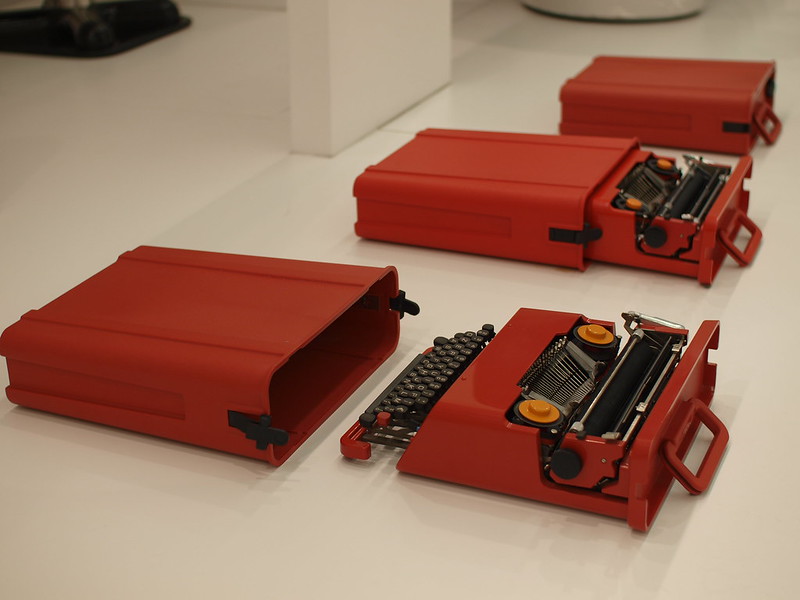The love of my writing life is Ulysses on the iPad Pro. The app is powerful enough to accommodate everything, with a restrained design that keeps that power from interfering with my thinking.
The Soulmen released Ulysses 2.5 yesterday, an update that supports the iPad Pro’s keyboard and split screen. The same universal app now works on the iPhone.
All of this makes a fantastic app even better. Read on to see what makes Ulysses perfectly tuned for writing. Or, if you just want to get back to work, beeline over to Ulysses on the App Store.
Just the text, ma’am
First off, Ulysses handles text in an unobtrusive way – your writing is just text, with a little Markdown to help distinguish headings and structure. Everything about your text can be entered by keyboard; there’s no need to tap or to take your hands away from forward motion.
But if you do prefer to tap, The Soulmen have added buttons just above the keyboard on either side of the iOS autocorrect suggestions. These trigger pop ups for headings or to help you insert inline formatting or images.

Markdown supports links and embedded images, and Ulysses handles these in a text-friendly way. Images appear as a small placeholder in your text, where they don’t interfere with your writing. To see the image either tap on the IMG placeholder or tap the out of the box icon to preview your document, which formats your text with any images and captions.
Comments, notes and attachments
Beneath the surface The Soulmen have added a few really useful features – the kind of stuff that lets writers roll. Comments and annotations are built in, with a simple syntax that you can type or enter from the character popups. Along with the text inside a sheet, the app accommodates notes and attachments. These appear in a sidebar and allow notes or even images or PDFs to ride alongside your text. You can leave this sidebar visible on iPad, or drag the attachments off into individual previews on the Mac.
The sidebar also allows you to assign keywords – aka tags – to sheets, which become quite useful when you are managing multiple sheets.
If you prefer explicit organization, the app helps you manage projects with multiple sheets and folders. But keywords can also be used to group your work by kind or by status. Once you’ve done so, it’s straightforward to add a filter to your that grabs all sheets with the “ideas” keyword, for example – or all sheets tagged “needs revision”. These filters can be added on Mac or on iOS.
From writing to publishing
Your writing starts as text, but Ulysses has options for formatting and exporting text that make the app powerful enough for personal publishing. Export to HTML, PDF, Word and even ePub formats is built in. On the Mac, you can customize each output format as needed, adjusting fonts, spacing, or even the presence of annotations or images.
On the phone, for heaven’s sake!
With version 2.5 Ulysses now for the first time runs on iPhone. I have all of my texts, with the tools to manage them and the power to output them, IN MY POCKET!
I have found this to be a surprisingly big deal. Subway riders rejoice that they can now write while strap-hanging. iPhone 6+ users glory in the bigger view of all their texts. But for me, whose primary writing devices are iPad Pro and the Mac, adding Ulysses to the iPhone now means that my texts are with me all the time.
Taking a walk with the smaller device (sometimes simply switching screen sizes) helps me see my text afresh.
And I’m not alone
I’m not alone in this view. Like others who have been living with the beta for some time, writing on iPhone matters.
The big point for me is that I can now work on large writing projects on any of my Apple devices and I love it. I really appreciate the hard work that the Ulysses team put into bringing this application to the iPad Pro with panache.
– Ulysses Version 2.5 — MacSparky
Ulysses is now the same on your Mac, your iPhone and your iPad. This. Is. Huge. No matter what device I’m on, no matter what I’m writing: I know where to put it. Better yet, I know where to find my writing. It’s in Ulysses.
– Ulysses Mobile is Here - the candler blog
Write anything, anywhere
Then there is the aspiration of the app.
With what must rank as one of the most sincere marketing slogans of all time, The Soulmen have put together a product video that captures the premise of the new iPhone app – “write anything, anywhere.”
It’s one of the best product videos I’ve seen, for one of the best products I’ve used. I love Ulysses. I use it every day.